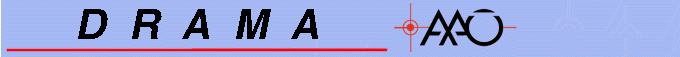
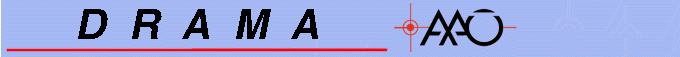
DRAMA's logging facilities have had a somewhat tortured history, with different components using different systems, largely added to help solve particular problems. The AAO's own instrumentation tasks have used a number of different logging systems over the years.
Recently a significant amount of effort has been put into formalizing a generalized logging system and this has now stabilized sufficiently for general use.
The basic approach implemented is that DRAMA provides standard calls to log messages to an application defined logging system. These calls are available whatever application defined logging system is being used. If the application has not defined a logging system then no logging is done.
In Addition - DRAMA provides an implementation of a logging system which applications can enable if required and which provides an example of the required interface.
The following C/C++ interfaces are provided
The normal procedure in a DRAMA task is for an application to enable a logging system (Eg. it calls GitLoggerInit(3)) as part of application startup or initialization. Then calls to DitsLogMsg(3) are made as desired. The logging system determines exactly what happens to the log message.
The GitLogger class is defined by the $GIT_DIR/gitlogger.h include file. This class is designed to implement application logging according to AAO standards, but may be suitable for other organizations as well.
The AAO has historically defined that logging be controlled by an action named LOG_LEVEL, a parameter also named LOG_LEVEL and a environment variable named system_LOG_LEVEL where system is some name uniquely identifying the task but which is independent of the task name (Where there are multiple instances of the same task, system is the same, but the task name is different). These are all used to set a mask of logging levels which determine which log messages are written to a log file. Log messages may also be written to the screen.
dir is the directory name. This may be supplied directly (not available from C interface) but is more often the directory specified by the environment variable DRAMA_LOGDIR. If this is not set, then the current default directory is used. Normally DRAMA_LOGDIR is defined to locate the log files for all DRAMA tasks in a system.
The resultant logging level becomes the initial logging level.
Normal behavior is to specify NONE in the parameter such that levels are set by setting the environment variable.
[no]level[-s][,| ][[no]level[-s]...]Which is a touch complicated. First let me introduce the levels. These are
Various levels may be changed by separating them with commas or spaces. Case is not significant.
The level "SCREEN" is a special case. When supplied, logging to screen (via MsgOut(3))for all other levels are also enabled. When "NOSCREEN" is supplied, the level is enabled but the corresponding screen bit is disabled, unless a level is suffixed by "-S".
Levels names may be abbreviated to the smallest unique name.
INST
Turn on INST level logging, leaving other levels as set.
NOINST
Turn off INST level logging, leaving other levels as set.
ERRORS,MSG
Turn on ERRORS and MSG logging - the default logging levels.
ERRORS,NOMSG
Turn on ERRORS and turn off MSG.
ERRORS,MSG,INST-s
Turn on ERRORS, MSG and INST levels. INST level messages are also logged
to the screen.
01 ----------- task GITTEST ---------------------- 02 Time of Message :Action Name :Sequence:Message Prefix :Message 03 08-Oct-2003 23:38:28:--UFACE-CONTEXT- : 0:GitLogger :Opened log file 04 08-Oct-2003 23:38:28:--UFACE-CONTEXT- : 0:GitLogger :*** Logging levels set, old = c0022, 80000, new = c0022, 80000 05 08-Oct-2003 23:38:28:--UFACE-CONTEXT- : 0:GitLogger :*** Logging levels set, old = c0022, 80000, new = c0022, 80000 06 08-Oct-2003 23:38:28:--UFACE-CONTEXT- : 0:GitLogger :Task Version is P0.0, date 11-Dec-1992 07 08-Oct-2003 23:38:35:LOG_LEVEL : 0:GitLogger :*** Logging levels set, old = c0022, 80000, new = ffffffff, 80000 08 08-Oct-2003 23:38:35:LOG_LEVEL : 0:MSG :Logging levels set to ALL 09 08-Oct-2003 23:38:35:LOG_LEVEL : 0:ACTEXIT-OK :Action Finished - request = 0 (END) 10 08-Oct-2003 23:38:35:LOG_LEVEL : 0:ACTEXIT-ARG :No output argument supplied 11 08-Oct-2003 23:38:39:TEST : 0:ACTSTART :Action Starting 12 08-Oct-2003 23:38:39:TEST : 0:ACTENT-ARG :No argument supplied 13 08-Oct-2003 23:38:39:TEST : 0:ACTEXIT-OK :Action Finished - request = 0 (END) 14 08-Oct-2003 23:38:39:TEST : 0:ACTEXIT-ARG :No output argument supplied 15 08-Oct-2003 23:38:39:--UFACE-CONTEXT- : 0:ERS : Failed to release semaphore id 10878985 16 08-Oct-2003 23:38:39:--UFACE-CONTEXT- : 0:ERS : semop returned errno value 22, Invalid argument 17 08-Oct-2003 23:38:39:--UFACE-CONTEXT- : 0:ERS :Error trying to send a 'close' message on connection 1 18 08-Oct-2003 23:38:39:--UFACE-CONTEXT- : 0:ERS :Annulling 3 messages at context 2 19 08-Oct-2003 23:38:39:--UFACE-CONTEXT- : 0:ERS : Failed to flag shared memory file /tmp/tjf/imp_scratch/imp_192.231... 20 08-Oct-2003 23:38:39:--UFACE-CONTEXT- : 0:ERS : Task 12878, unlink() returned errno value 2, No such file or directory 21 08-Oct-2003 23:38:39:--UFACE-CONTEXT- : 0:ERS : Failed to delete semaphore number 10878985 22 08-Oct-2003 23:38:39:--UFACE-CONTEXT- : 0:ERS : semctl returned errno value 22, Invalid argument 23 08-Oct-2003 23:38:39:--UFACE-CONTEXT- : 0:ERS :Annulling 4 messages at context 2 24 08-Oct-2003 23:38:42:EXIT : 0:ACTSTART :Action Starting 25 08-Oct-2003 23:38:42:EXIT : 0:ACTENT-ARG :No argument supplied 26 08-Oct-2003 23:38:42:EXIT : 0:ACTEXIT-OK :Action Finished - request = 5 (EXIT) 27 08-Oct-2003 23:38:42:EXIT : 0:ACTEXIT-ARG :No output argument supplied 28 08-Oct-2003 23:38:42:--UFACE-CONTEXT- : 0:GitLogger :Logging system shutdown via DRAMA callback (DitsStop) 29 08-Oct-2003 23:38:42:--UFACE-CONTEXT- : 0:GitLogger :Log file closed 30 #################################################
Line 1 indicates the beginning of the log file and the task writing it. Line 2 gives the column headings for the remainder of the log file. The columns are fixed with the the exception of the last column. Columns are separated by a colon ":"
The first column gives the UT time the message was written. The second column gives the name of the action writing the message. If this is "--UFACE-CONTEXT-" then no action is active. The third column gives the action sequence number, if any (may be -1 for internal DRAMA messages). The fourth column gives the prefix of the message and the sixth is the message itself.
Lines 3 through 6 are start up messages from GitLogger itself, as indicated by the prefix. They indicate when the log file was opened, the logging levels being set and the task version number and date (as fetched from the parameters ENQ_VER_NUM and ENQ_VER_DATE).
Lines 7 through 10 are from the action LOG_LEVEL, which was the first message sent to the task. Line 7 was logged by GitLogger itself as the logging levels were changed. Line 8 is a log of a MsgOut(3) call. Since all logging levels are now enabled we see the logging of the action exit on line 9 and an indication that no output argument was supplied on line 10.
Lines 11 through 14 are from the action TEST, which was the second message sent to the task. This does not do much - you see the action starting and exiting and indication that no argument was supplied in either case. If the action had an input/output argument then these would be converted to strings (max 200 characters) and output. If the action rescheduled or completed with error then full details are logged if ACTEXIT logging is in force.
Lines 15 through 23 are ERS library log events. These show (lines 15 through 17 and 19 through 22) that calls to ErsRep(3) were made. But lines 18 and 23 show that ErsAnnul(3) was then called so the error was never output. This sequence occurred due to the way the IMP handled the shutdown of the task which sent the TEST action to this program. The annulling of the message indicates it was nothing to worry about.
Lines 24 through 27 are from the action EXIT. You can see on line 26 that the Action Exit Request (the value put by DitsPutRequest(3)) was 5 (DITS_REQ_EXIT) - indicating the task should be shutdown.
Lines 28 and 29 record the logging system shutting down and line 30 is used to separate this run from a subsequent run appending to the same log file.
The use of the background thread does cause a couple of complications. First, on Solaris (at least version 2.6) it delays the shutdown of the task by up to five seconds. Second, on Mac Os X you may have problems if a task crashes without cleaning up correctly. A message is output in these cases indicating the background thread has been disabled, but telling you how to fix the problem.
Additionally, at the moment there is no automatically generated documentation on the GitLogger class.
The GitLogger is not available by default in DTCL - due to the requirement to link against C++ run time libraries which are not available in all DRAMA environments. To enable support for GitLogger your Tcl application could use the following commands
global env load $env(DTCL_DEV)/libgitlogger.so(This may or may not work depending on the operating system. Future work will hopefully tidy this up). Alternatively, if your Tcl application includes C/C++ code, it can just call GitLogger_Init(n) from its application initialization routine.
Having done either of these, the command "GitLogger::Init" is available to initialize the logger.. The first argument is the logging system name the optional second argument is the directory for the log
The GitLogger is built into DJAVA and is enabled by invoking DramaTask.GitLogger.
The call DitsSetDebug(3) sets the levels to be logged. When internal logging is enabled, calls are then made to Dits___Log(3) to log the message. If a logging system is enabled, then Dits___Log(3) will invoke the same function used by DitsLogMsg(3) but specifying a level of DITS_LOG_INTERNAL. Normally the logging system will ensure these logs goto the file. This to enable DRAMA internal logging through the logging system you need only call DitsSetDebug(3).
If no logging system is enabled by an application, then Dits___Log(3) will output its log messages to the stderr using fprintf(3).
It should be noted that the logging level DITS_LOG_LIBS is used by libraries such as DJAVA and DCPP to trigger their logging. It is defined as enabling logging in DRAMA's libraries.
The DitsSetDebug(3) interface is available in various other ways. First, if when a task starts up, the environment variable DITS_DEBUG is defined, then its value should be an integer which is then passed to DitsSetDebug(3). Thus you can enable debugging when starting up tasks.
Alternatively, you may turn debugging on an offset at any time using the "DEBUG" control message. For example
ditscmd -c TICKER DEBUG 65535Turns on all debugging levels (65535 = hex FFFF = enable all levels) in the task named TICKER. You can log at the file $DITS_DIR/DitsSystem.h to find the integer values of the various logging levels.
A Tcl command named DitsSetDebug(n) allows the call to be made from Tcl whilst the JAVA method DramaTask.SetDebug() is available from DJAVA.
The DUI routines use a flag in their details structure to trigger logging for a particular message transaction. For the particular message, this is equivalent to setting the DITS_LOG_LIBS level via DitsSetDebug(3) as far as the DUI library is concern, but it only impact DUI (not any other library that may be in use). In older versions such messages where logged using MsgOut(3) but now use Dits___Log(3).
DRAMA's Tcl interface uses the global variable named Logging (or Drama::Logging if namespaces are in use) to trigger logging of messages. This value is actually passed through to the DUI routines used to send the messages.
DRAMA's C++ interface message sending interface (DcppTask) provides its own flags for controlling logging set-able via DcppTask::LoggingOn(), DcppTask::LoggingOff(), DcppTask::TaskLoggingOn() and DcppTask::TaskLoggingOn(). Again, all logging triggered by these calls can be enabled by setting DITS_LOG_LIBS when calling DitsSetDebug(3), but these methods trigger logging specific to either DcppTask or the DcppTask object they are operating on.
Please see DRAMA debugging for details of other older schemes and the IMP layer schemes.
Click here for the DRAMA home page and here for the AAO home page.
For more information, contact tony.farrell@mq.edu.au