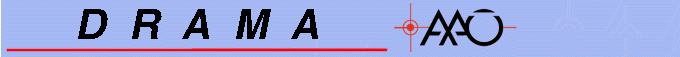
The format and it's arguments are the the same as used by the \typeit{printf} C RTL function.
The initiator of the current action may choose to handle the message itself or to forward it to its own initiator (See DitsInterested). In any case, at some level, the message must be handled and if appropriate, output to the user interface.
When an initiating action selects to handle such messages, it will be invoked with a reason code of DITS_REA_MESSAGE. The action can obtain the details of the message by fetching its argument using DitsGetArgument. This will return an Sds id of an item with two components. The first component is a one dimensional character string named TASKNAME, which contains the task name of the originator of the message. The second component is a two dimensional character array, named MESSAGE. This component is an array of the message texts. (currently, the second dimension is always 1).
When this routine is called by a routine with the context DITS_CTX_UFACE, there is no originator to send the message to. Such message will be output using the routine will be output using the routine specified with DitsUfacePutMsgOut or simply be output to stdout in the format "taskname:message" if no such routine has been put.
| ! | status | StatusType * | Modified status. |
|---|---|---|---|
| > | format | Char * | A format statement. See the description of the C printf function. |
| > | arg | assorted | Formating arguments. Set the description
of the C printf function.
|
| va_start | Crtl | Start a variable argument session. |
|---|---|---|
| va_args | Crtl | Get an argument. |
| va_end | Crtl | End a variable argument session. |
| vprintf | Crtl | Formated print (with variable arg list). |
| printf | Crtl | Formated print. |
| Dits___SendTap | Imp internal | Send a message to the originator of an action. |
| SdsNew | Sds | Create a Sds item. |
| SdsPut | Sds | Put data into an sds item. |
| SdsDelete | Sds | Delete an Sds item. |
| SdsFreeId | Sds | Free an Sds id. |
| ErsVSPrintf | Ers | Formated print to a string (with variable arg list). |
Click here for the DRAMA home page and here for the AAO home page.
For more information, contact tony.farrell@mq.edu.au