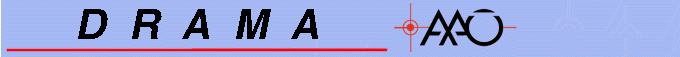
Reschedules resulting from initiating this transaction are
| DITS_REA_LOAD | The task has been loaded successfully and has registered with the message system. {\tt DitsPathGet()} should now succeed. Note, the transaction has not completed. |
|---|---|
| DITS_REA_LOADFAILED | The load has failed and the transaction is complete. |
| DITS_REA_EXIT | The loaded task has exited. This message indicates the program has then exited for whatever reason. The transaction is now complete. |
Is it possible to load programs which are not Dits programs. In this case, DITS_REA_LOADED will never be received.
| > | Node | char * | Specifies the machine on which the task is to run. This can be any string that can interpreted by the underlying networking system, for example a symbolic or numeric IP address. If this parameter is a NULL address, or points to a null string the current machine is used. |
|---|---|---|---|
| > | Program | char * | Specifies the program to be run in the new task. See below for a more detailed description of how a program may be specified. |
| > | ArgString | char * | Arguments to be passed to the loaded task, formatted into a single character string. See below for a more detailed discussion of task arguments. |
| > | Flags | long int * | A flag word controlling some options. In general these options are system-dependent, at least to some extent. The various options are listed below. |
| > | TaskParams | DitsTaskParamType * | Address of a structure containing additional values used to control the loading of the task. The use of the various fields in this structure is controlled by the setting of the bits in the Flags argument. |
| < | transid | DitsTransIdType * | Transaction id for the transaction started. If an address of zero is supplied, then don't create a transaction id. In this case, we will never be notified of load events. |
| ! | status | Int * | Modified status.
|
In summary, it is possible to set up the IMP_master task on all systems so that a simple name, eg 'fred' can be used as the taskname, or so that a name apparently involving a symbolic reference to a directory eg 'exe_dir:fred' can be used. Alternatively, for systems that have file systems, a full system-specific file specification can be provided.
DITS_M_ARG_SPLIT For VxWorks type tareget systems only. TaskParams.Decode should be a string similar to that used by printf(), containing %d, %f and %s codes to indicate how the argument string is to be interpreted in order for the arguments to be passed to the task.
DITS_M_REL_PRIO If specified, TaskParams.Priority will be an integer used to set the priority of the loaded task relative to the priority of the IMP_Master task. A positive number will give the loaded task a priority that is higher than that of the master task, a negative number will give a lower priority. (The master task may be limited in the priority it can assign to a loaded task, particularly if asked to run it at high priority. Normally, tasks are loaded at the same priority as the master task.
DITS_M_ABS_PRIO If specified, TaskParams.Priority will be an integer used to set the priority of the loaded task in an absolute way. To use this the caller will have to know the priority conventions used by the target system.
DITS_M_SYMBOL Used where the target system is a VMS system to cover any ambiguity in the interpretation of a 'Program' string as either the actual name of a program to be executed or a symbol that causes a program to be executed. If this is set, it forces the string to be interpreted as a symbol.
DITS_M_PROG Used where the target system is a VMS system to cover any ambiguity in the interpretation of a 'Program' string as either the actual name of a program to be executed or a symbol that causes a program to be executed. If this is set, it forces the string to be interpreted as a program name. (The difference is that a program name needs to be run using a spawned RUN command, or - if no arguments are to be passed to it, by a direct call the the VMS $CREPAR system routine.)
DITS_M_NAMES Used to control the inheritance of symbols (logical names and symbols under VMS, environment variables under UNIX) by the new task. If specified, this flag insists that symbols known to the IMP_Master task be inherited by the new task. If not set, it is at the discretion of the master task whether this is done.
DITS_M_SET_BYTES If specified TaskParams.Bytes is a byte count value used to specify the amount of memory to be used by the task. This is currently only supported by VxWorks, where it is used to specify the stack size for the task. If not specified, a default size will be used.
Other flags will be included as they prove to be needed.
TaskParam.ProcName is a character string used to supply a name for the task to be created. Not all systems support giving names to individual processes, but those that do usually insist that one be supplied and that it be unique. Note that this is a 'system' name, used by the operating system, and is not the name under which the loaded task will register with the IMP system (assuming it does so).
TaskParam.Decode is an argument decoding specification string used only if the DITS_ARG_SPLIT flag is set in Flags. See the description of this flag for more details.
TaskParam.Priority is a priority specification used only if either the DITS_ABS_PRIO flag or the DITS_REL_PRIO flag is set in Flags. See the description of these flags for more details.
TaskParam.Bytes is a byte count value used to specify the amount of memory to be used by the task. At present this is only supported by VxWorks where it specifies the task size for the task.
| ImpRunTask | Imp | Run a task |
|---|---|---|
Click here for the DRAMA home page and here for the AAO home page.
For more information, contact tony.farrell@mq.edu.au