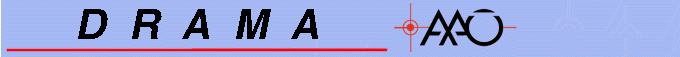
It should be noted that if particular sub-system is not defined in the new version, then the related environment variables are not changed.
It should be noted that the new version specification does not impact already running tasks.
This program is currently only available on Unix implementations of DRAMA (including (Linux and Mac Os X).
tdfct=r0_1
Where the string on the left of the equals sign is A DRAMA sub-system and the string on the right is the version of the sub-system to enable.
Click here for the DRAMA home page and here for the AAO home page.
For more information, contact tony.farrell@mq.edu.au